

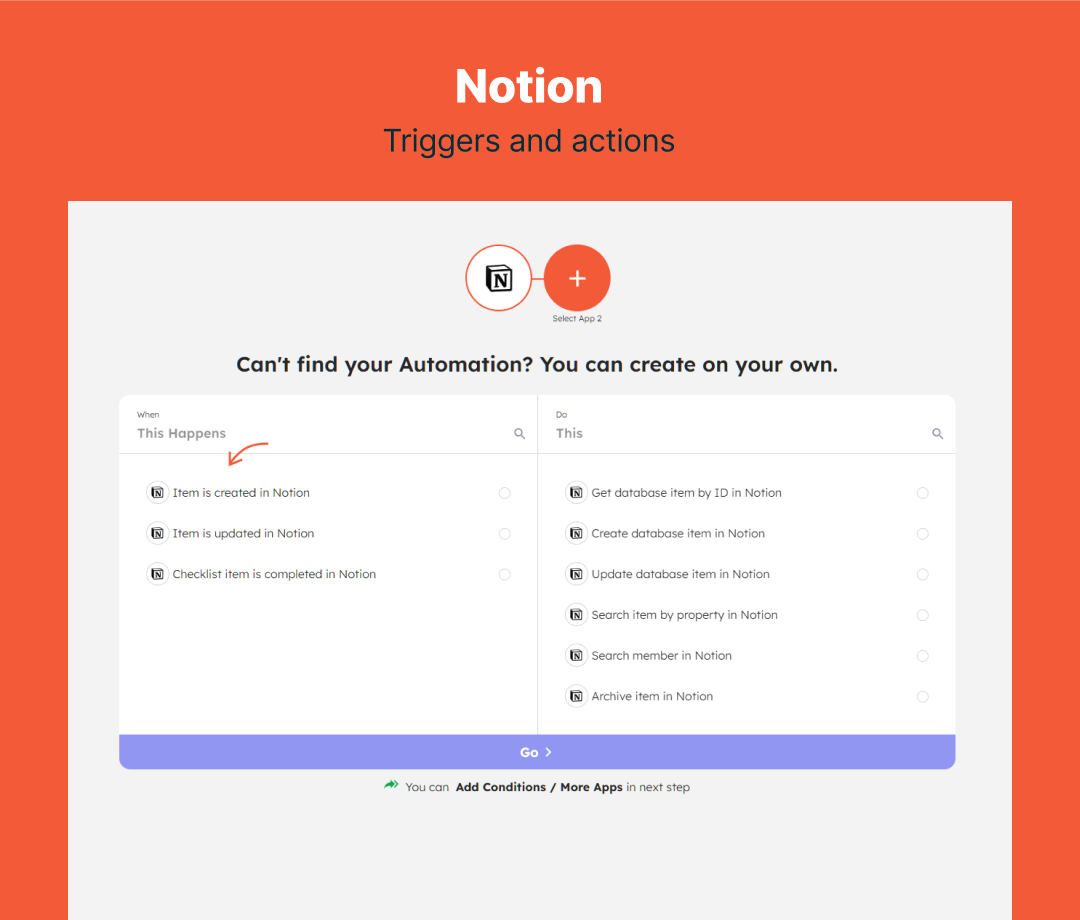
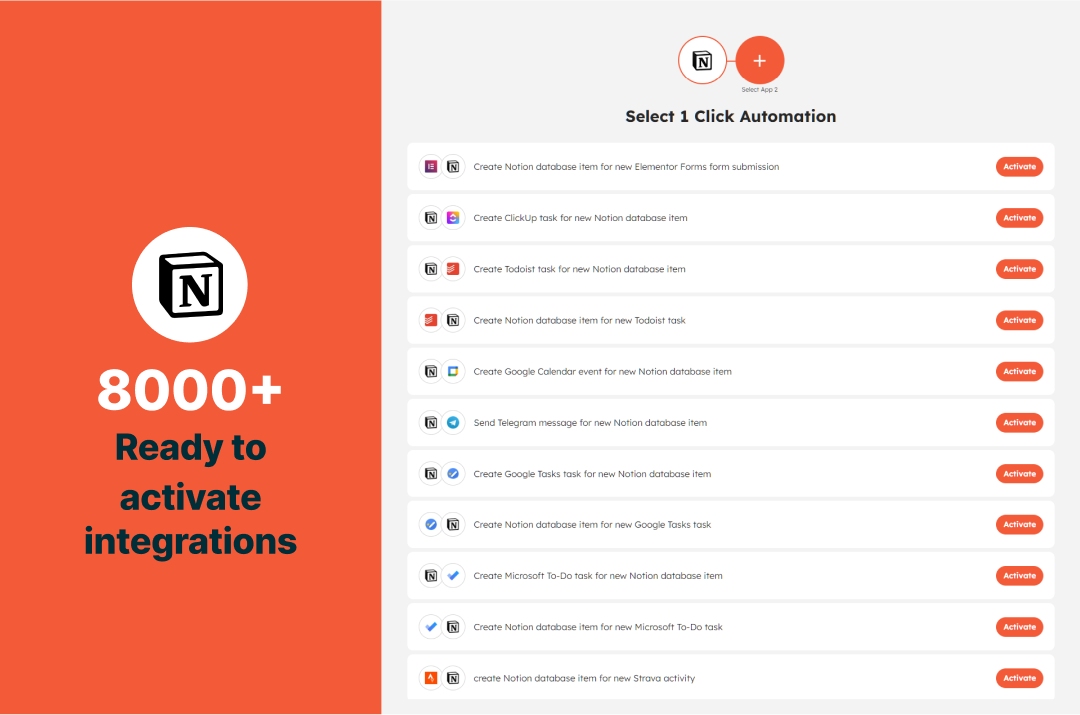
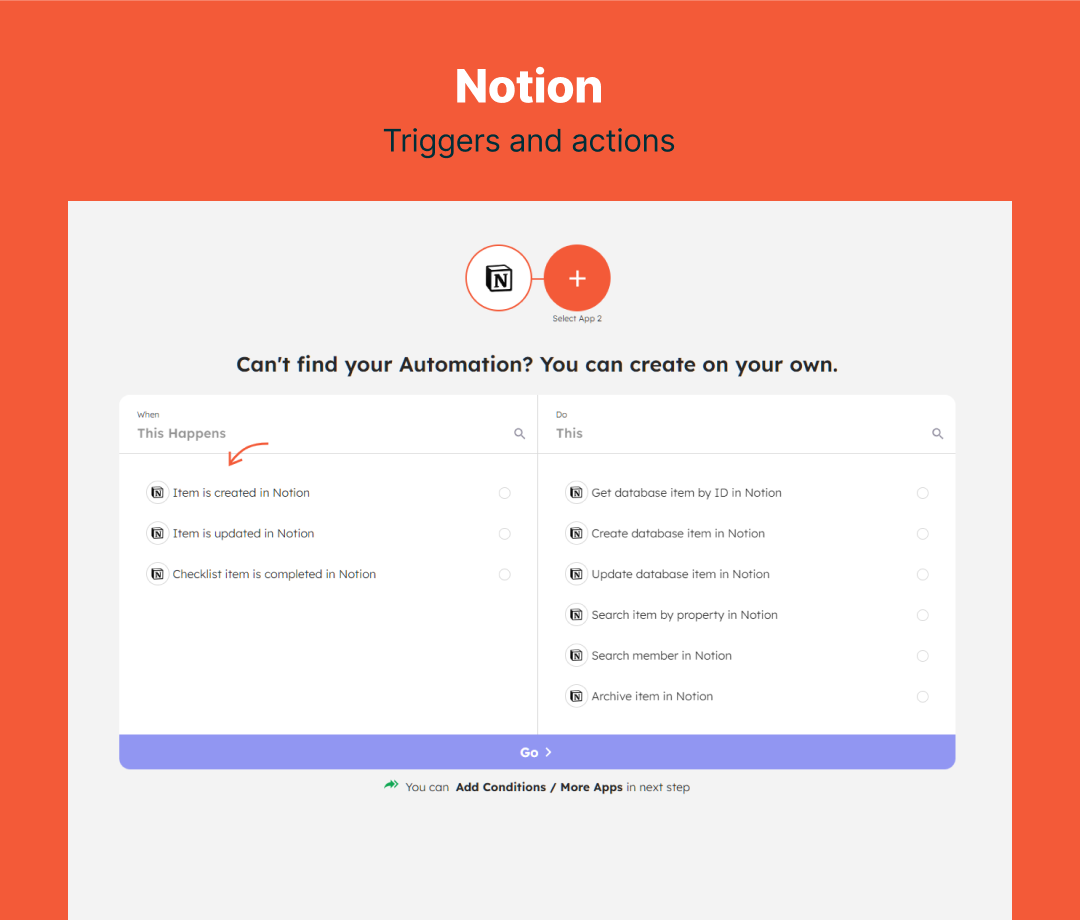


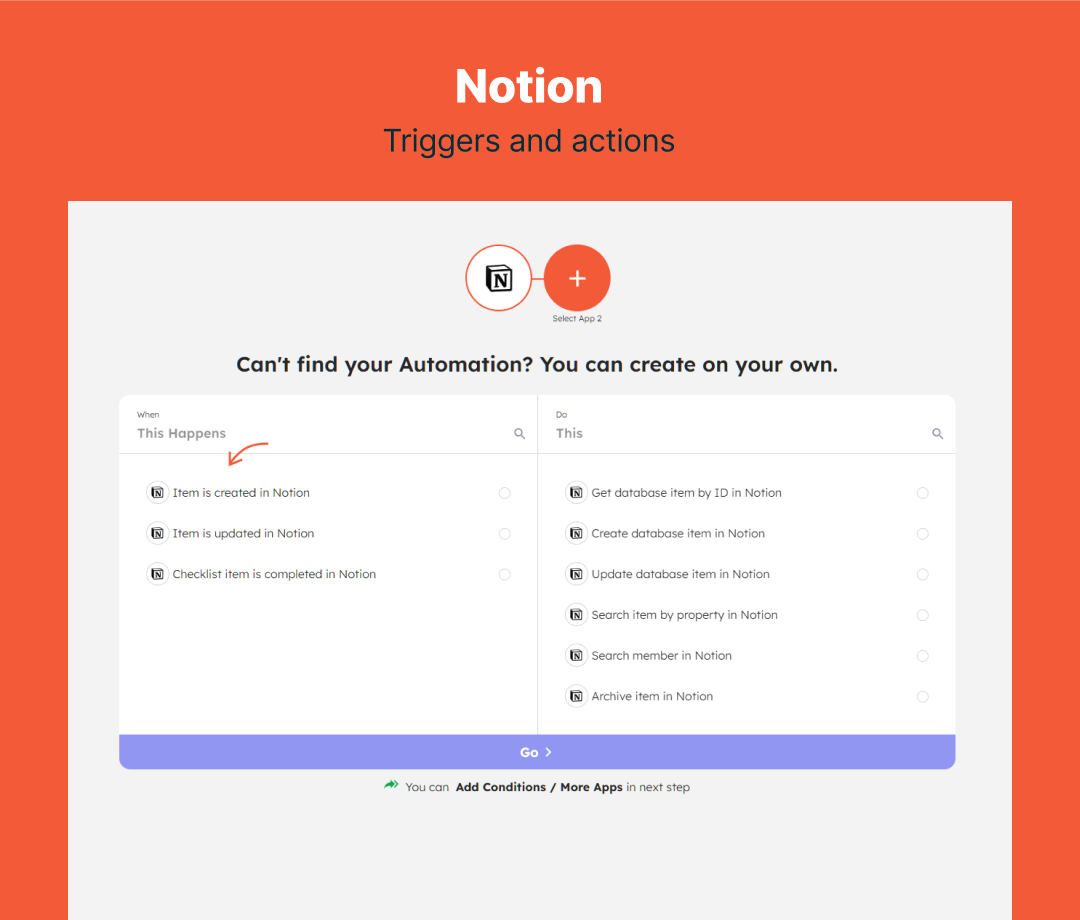
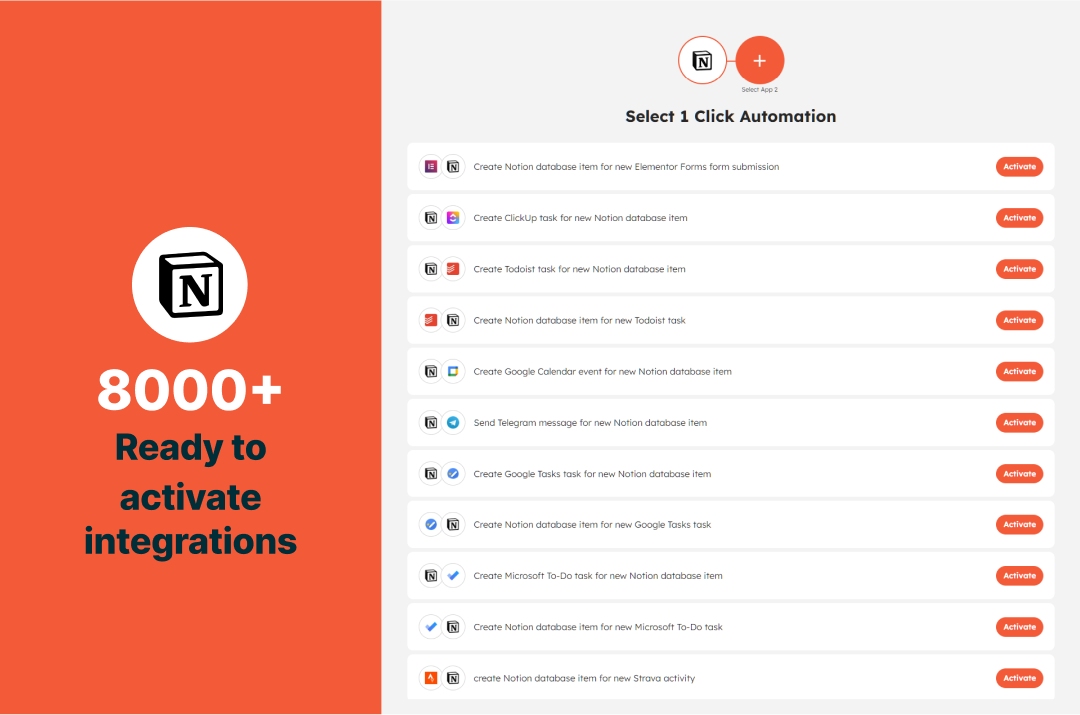
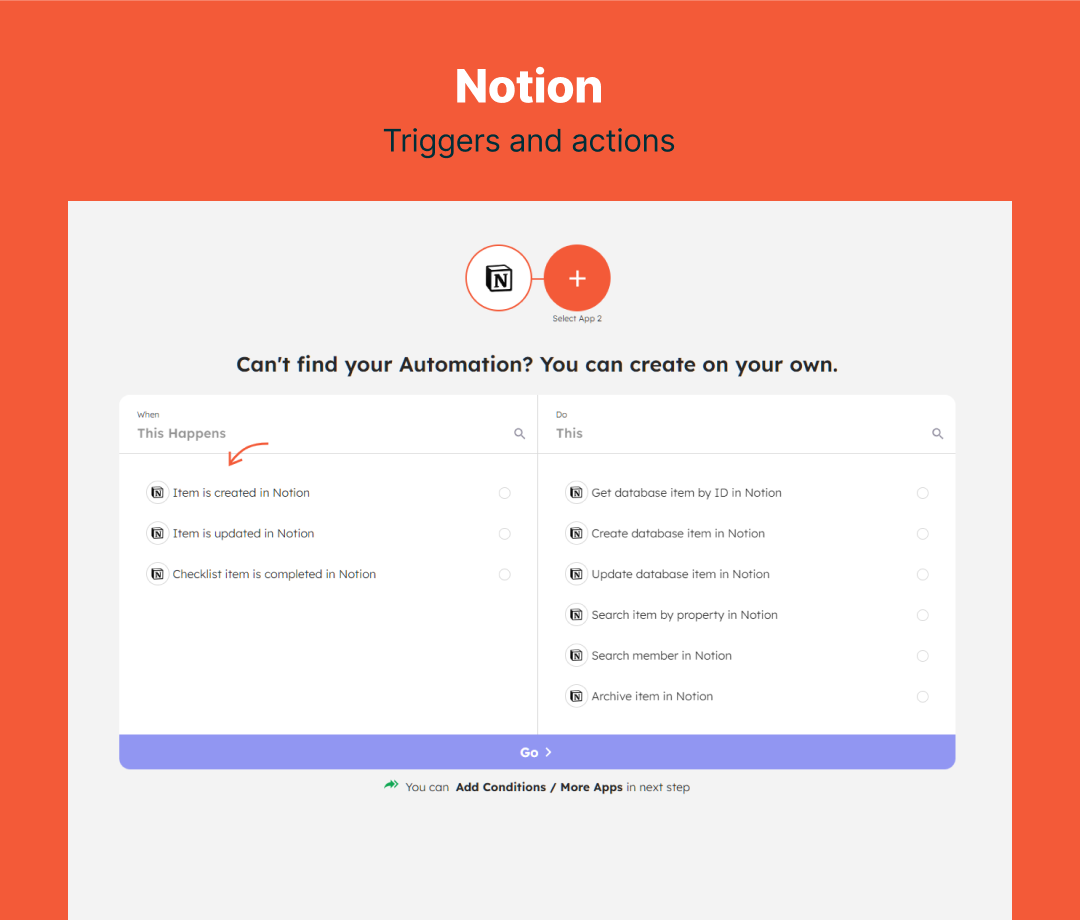
Integrately is an integration platform that serves as a bridge, enabling users to connect and automate workflows between different apps and services effortlessly. It allows users to create "integrations'' or "scenarios" that automate actions and data transfer between different apps and services without requiring major knowledge of coding. Users can determine what data they want to transfer from the source app to the destination app. Our main aim is to offer users simple, ready-made automation options that they can activate with just one click.
Steps to Connect Notion with Integrately
Step 1: Login or Sign up for Integrately.
Step 2: Search and select Notion and the other app that you wish to connect.
Step 3: After selecting an app, you can either choose from the ready-to-activate automations Or, create your own custom automation.
Step 4: Next, you need to connect your Notion account by following the on-screen instructions or process. In most cases, you will find a step-by-step video or set of instructions to connect your account with Integrately.
OR
After logging into your Integrately account, click on "Connected Accounts”, then click on "New Account" search for the Notion app and connect your account.
Step 5: Similarly connect the other app account. Once connected, map the fields for automation, and that's it. Click the Test and Turn On button. Your automation is all set and ready!
Steps to Disconnect Notion in Integrately
Step 1: Log in to your Integrately account.
Step 2: You are required to delete all the automations linked to your Notion accounts in Integrately.
Step 3: Go to the "Connected Accounts" page > Locate your Notion account > Click on Disconnect.
ChartBrick
Turn Notion data into embeddable charts
Clay
Organize, search, and sync your personal and professional relationships
Tines
Tines is the smart, secure workflow builder
Drata
Sync and manage policies from Notion in Drata
Sumo Logic
Collects, analyzes, and ingests data to provide actionable insights
2-Way Sync by Unito
Create a 2-way sync between Notion and other tools you use