
SOCAR's documentation helps engineers learn from each other
SOCAR is the largest car-sharing platform in South Korea. Its data team uses Notion to share, grow, and track the progress of projects so the company can make effective, data-driven decisions.
Contributing to the team on day one
Every new member of SOCAR's data team starts on the same page, literally. A welcome page in Notion includes the data team’s missions, goals, current and past projects, and important tools. Anyone on the team can quickly and easily update the onboarding page. Everyone hits the ground running and can be productive as soon as they start.
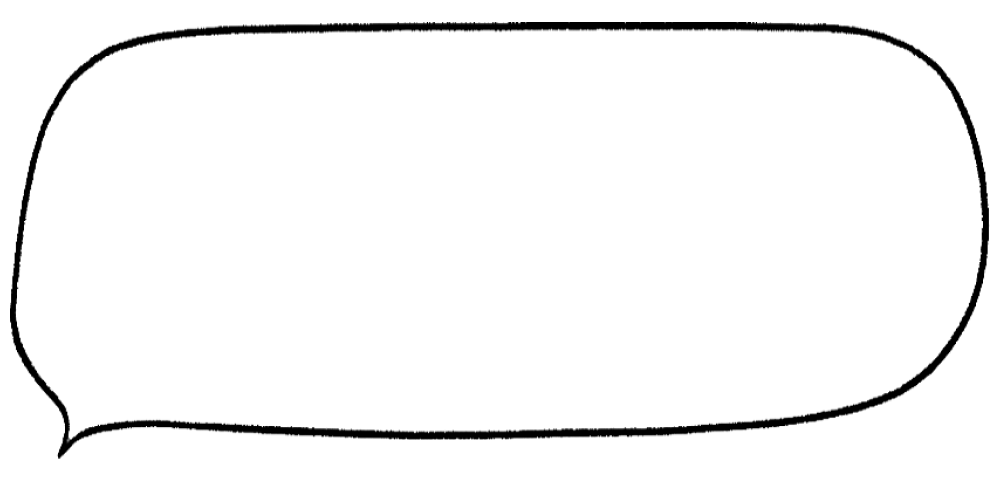
With everything documented in Notion, new hires adjust much faster and don't have to waste time piecing together what they need to know.
Machine Learning Engineer
Tracking every decision for every project
The data team juggles many projects, including ad hoc requests from other teams and their own long-term initiatives. Notion lets them document all important project info in one Kanban board so nothing gets lost. Projects are tagged by topic so that it's easy to see a history of past work.
"Before Notion, it was hard to track why something was done and how it was done. Now it's so much easier to document what you're doing and discuss how to improve our processes," says Byeon.
For each new project, the team uses repeatable templates to make sure all important information is considered every time. With clear documentation, the team can manage their projects efficiently and learn from past decisions without duplicating efforts.
Researching new techniques for better work
To keep applying data in cutting-edge ways, the data team runs its own study group in Notion. Teammates read articles, then share their key findings with everyone. Each presentation is organized in a Notion page, where anyone can comment, ask for clarification, or go back to learn. With this shared research space, the team can apply new learnings to current projects, build new skills, and improve the quality of their work together.
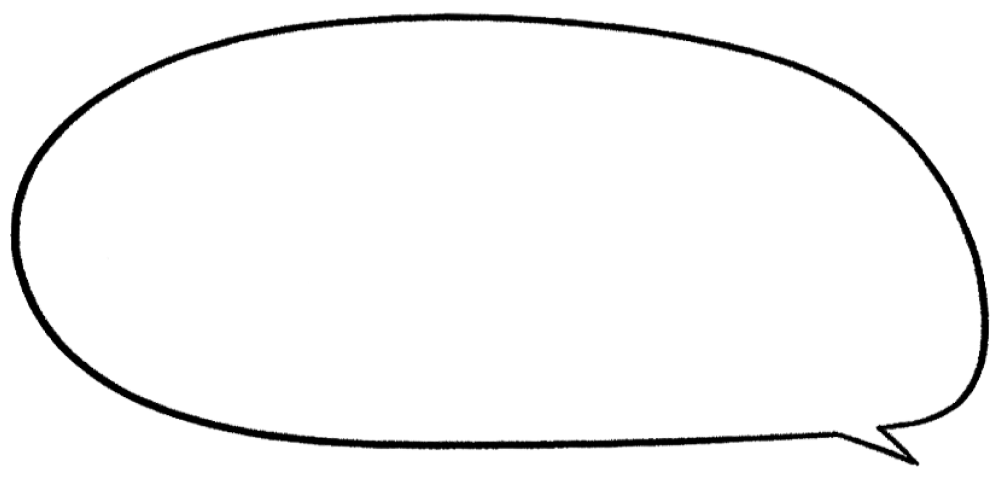
We document what we learned, questions, and feedback. Then we discuss how we can use these learnings to improve our work on a regular basis.
Machine Learning Engineer
Sharing team learnings with the world
The data team doesn't just share new research internally. They also run SOCAR's tech blog with Notion. Everyone can suggest topics, see what's in progress, and write drafts.
"Writing becomes a collaborative effort in Notion. Everyone can see drafts and help the writer refine ideas," says Byeon.
Because SOCAR's tech blog is an important recruiting tool, the team needs to publish high-quality posts to attract high-quality engineering talent. A Notion template helps them plan their drafts and make sure they have valuable content to share. Teammates provide quick feedback by commenting with suggestions and writing together in the page at the same time. This collaboration keeps the bar high, grows the company's audience, and showcases the team's remarkable engineers.


